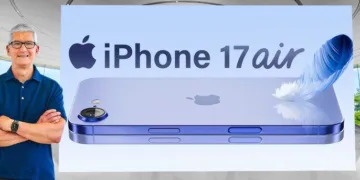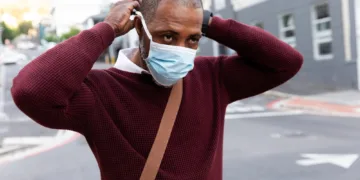Slow internet is one of the most frustrating issues for people in today’s hyper-connected world. Whether you’re trying to stream your favorite show, work from home, or game online, lagging connections can bring everything to a halt. Fortunately, there are several ways to improve Wi-Fi speed at home without expensive upgrades or technical expertise.
In this article, we’ll explore simple yet effective tech solutions you can implement to boost your internet performance. From adjusting your router’s position to managing device interference, these easy fixes can make a noticeable difference in your daily internet experience.
Why Is Your Wi-Fi So Slow?
Before jumping into solutions, it’s helpful to understand why your internet might be crawling. Common causes of slow Wi-Fi include:
Poor router placement
Outdated hardware
Interference from other devices
Too many devices using bandwidth
Incorrect router settings
Low broadband speed from your provider
Once you identify possible causes, you can take action to boost internet speed and eliminate unnecessary lag.
1. Choose the Right Router Placement
One of the most overlooked factors in home Wi-Fi optimization is router placement. Your router’s signal spreads out in all directions, so where you place it matters significantly.
Tips for better placement:
Place your router in a central, elevated location (like a table or shelf).
Avoid placing it near walls, metal objects, or inside cabinets.
Keep it away from electronic devices like TVs, microwaves, and cordless phones, which can cause signal interference.
A good position ensures that the signal reaches all parts of your home more evenly, reducing dead zones and improving speed.
2. Use the 5GHz Band (If Available)
Modern dual-band routers operate on two frequency bands: 2.4GHz and 5GHz. The 5GHz band offers faster speeds and less interference, especially in densely populated areas.
While the 2.4GHz band covers a larger area, the 5GHz band is ideal for high-speed connections in closer proximity. Use your router settings to ensure that devices like laptops, smart TVs, and gaming consoles connect via 5GHz whenever possible.
3. Reboot Your Router Regularly
It may sound too simple, but rebooting your router once a week can resolve minor software glitches, clear cache, and refresh your connection. This can lead to better performance and reduced latency, especially in homes with multiple users and connected devices.
You can manually restart it or set up an automatic reboot schedule if your router supports it.
4. Update Your Router Firmware
Just like your phone or computer, routers receive firmware updates from the manufacturer to improve performance and fix bugs. Outdated firmware may cause security vulnerabilities and speed limitations.
Visit your router’s admin page (typically accessed through a web browser) and check for available updates. Keeping your firmware up to date can significantly improve Wi-Fi speed at home and ensure smoother performance.
5. Limit Bandwidth-Hungry Applications
If someone in your home is downloading large files or streaming in 4K, it can eat up your bandwidth and slow down the connection for everyone else. Many routers allow you to prioritize traffic using a feature called QoS (Quality of Service).
With QoS enabled, you can allocate more bandwidth to critical applications like video conferencing or online gaming while restricting background tasks like downloads or app updates.
6. Reduce Wi-Fi Interference
Interference from other wireless devices is a silent killer of your Wi-Fi speed. Devices like baby monitors, cordless phones, Bluetooth speakers, and even neighboring routers can interfere with your signal.
To reduce Wi-Fi interference:
Keep such devices away from your router.
Use a less crowded Wi-Fi channel (this can be configured from the router settings).
Consider Wi-Fi Analyzer apps that help you find the optimal channel.
Reducing interference can stabilize your connection and improve both speed and reliability.
7. Secure Your Wi-Fi Network
An unsecured Wi-Fi connection can be accessed by neighbors or strangers, which not only risks your data but also consumes bandwidth. Ensure your network is password-protected using WPA2 or WPA3 encryption.
Also, regularly check your router’s device list to ensure only known devices are connected. If your network is being used without your permission, it can severely impact your speed.
8. Upgrade Your Router (When Necessary)
If you’ve tried all the above and still face sluggish internet, your router might simply be outdated. Routers older than 4–5 years may not support the latest wireless standards, such as Wi-Fi 5 (802.11ac) or Wi-Fi 6 (802.11ax), both of which offer better speed and connectivity.
Investing in a modern router can vastly boost internet speed, especially in homes with many smart devices and heavy streaming usage.
9. Extend Your Wi-Fi Range with Mesh Systems or Extenders
Large or multi-story homes often suffer from Wi-Fi dead zones. In such cases, Wi-Fi extenders or mesh Wi-Fi systems can help. While extenders rebroadcast the signal, mesh systems use multiple access points to create a seamless network.
If your bedroom or home office gets poor Wi-Fi coverage, installing one of these solutions can drastically enhance your experience.
10. Disconnect Idle Devices
Every device connected to your Wi-Fi consumes a portion of your bandwidth—even if it’s idle. Smart bulbs, assistants, security cameras, and unused phones can all slow your connection when left connected unnecessarily.
Disconnect unused devices from the network or switch them to low-bandwidth modes when possible.
11. Check Your Internet Plan
Sometimes, the issue isn’t your home setup but the internet plan itself. If your subscribed speed doesn’t match your household’s usage demands, no router tricks can help.
Consider your usage habits:
Streaming 4K video requires at least 25 Mbps.
Gaming and video calls need consistent speeds.
Multiple users streaming or working simultaneously need higher bandwidth.
Upgrading your plan might be the best long-term solution if your current speed can’t keep up.
Final Thoughts
The good news is that you don’t need to be a networking expert to enjoy faster Wi-Fi. With a few simple changes, you can improve Wi-Fi speed at home and eliminate the frustration of slow internet.
From proper router placement and firmware updates to reducing interference and limiting background traffic, these adjustments are easy and often free. Combine them with smart device management, and you’ll notice a remarkable improvement in your connection quality.
As we continue to rely on digital technology more than ever—whether for remote work, streaming, or gaming—investing a little effort into your home network setup can lead to a much faster, smoother, and stress-free internet experience.